Table of contents
Sick and tired of the laborious chore of reconciling financial accounts? NetSuite Account Reconciliation (NSAR) might be for you. As your business grows, reconciling hundreds, if not thousands, of transactions becomes increasingly challenging. With an automated solution like NSAR readily available, the task becomes manageable, allowing you to focus on growing your business rather than on the burden of administrative tasks.
What is NetSuite Account Reconciliation?
NetSuite Account Reconciliation (NSAR) is a super handy tool designed to help you close faster by streamlining the process of reconciling your NetSuite financial accounts. With NSAR, you can easily match transactions, spot discrepancy, and make accurate financial reports. It's like having your own personal financial wizard right in your corner!
NetSuite Account Reconciliation Benefits
Streamline Your Financial Processes with NSAR
Speed up the closing cycle by simplifying the account reconciliation process through automation. With NSAR in place, you can eliminate time-consuming tasks like downloading data from source systems, gathering details in spreadsheets, manually checking account balances, and wrestling with complicated formulas to match and reconcile.
Enhance Accuracy and Compliance
With real-time visibility into your financial data, NSAR not only helps you be more accurate in reconciling transactions, but it also enforces bank account reconciliation best practices to ensure compliance with regulatory requirements and internal policies.
Real-Time Data and Reporting Capabilities
Access your financial data in real-time for quick decision-making and actionable insights. With powerful reporting features, NSAR contributes to the overall integrity of financial reporting within the NetSuite general ledger.
Comparative Review: NSAR vs Market Alternatives
NSAR and BlackLine: A Feature-by-Feature Comparison
Much like NSAR, BlackLine is a cloud-based account reconciliation solution, boasting robust reconciliation automation features. Let’s take a look into what makes these two solutions distinct:
- Integration: If you’re an existing NetSuite ERP user, NSAR’s native compatibility and smooth data exchange with NetSuite is an obvious advantage. On the other hand, you can still integrate BlackLine with NetSuite and other ERP, however, integration costs are to be considered.
- Customization and Configuration: NSAR offers customization options tailored to NetSuite users' specific needs and requirements while BlackLine reconciliation templates are available along with customization capabilities to adapt to other business processes and workflows.
- Reporting and Analytics: Both NSAR and BlackLine provide reporting capabilities that offer insights into reconciliation statuses and financial data. If you’re an existing NetSuite user, it may be easier to sync your data with NSAR.
- Cost and Pricing Models: Pricing models may vary based on NetSuite subscription plans and additional features required while BlackLine typically offers subscription-based pricing models, with costs varying based on the scale and scope of deployment.
- Support and Training: NSAR provides comprehensive support and training resources for users within the NetSuite community. A BlackLine reconciliation user guide may also be available along with support options, training programs, and customer service but community support may be limited.
NSAR vs FloQast: Efficiency and User Experience
If you're already rocking it with NetSuite, NSAR keeps things seamless. The integration with NetSuite provides a cohesive environment so you're not wasting time figuring stuff out.
On the other hand, FloQast boasts a modern and intuitive interface. Designed specifically for accounting teams, FloQast makes it super easy to collaborate. It's like they know exactly what you need before you even think about it.
While both NSAR and FloQast boasts intuitive design and user-friendly features, NSAR benefits from its tight integration with NetSuite, providing a cohesive environment for users.
Other Alternatives in the Market
When evaluating alternatives to NSAR, consider factors such as integration capabilities, automation features, scalability, and user experience. Other factors like customer support, training resources, and ongoing maintenance requirements may also be considered in the account reconciliation software comparison.
Some alternatives you may look into are:
- SAP Account Reconciliation and Automation by BlackLine: This solution integrates BlackLine's reconciliation automation capabilities with SAP systems to provide users with enhanced reconciliation functionality within their SAP environment.
- Oracle Account Reconciliation Cloud Service (ARCS): Oracle ARCS is another cloud-based reconciliation solution that offers features such as automated reconciliation, transaction matching, and exception management.
- Trintech: Trintech offers a suite of financial software solutions, including reconciliation automation tools, close management software, and financial risk management solutions.
- OneStream XF: OneStream XF is an integrated CPM (Corporate Performance Management) platform that includes reconciliation work capabilities as part of its broader financial consolidation and reporting functionalities. It provides advanced financial close and reporting capabilities for organizations of all sizes.
Advanced Features and Functionalities of NSAR
Automation in NSAR: A Game Changer
Streamline your reconciliations effortlessly. Seamless integration with NetSuite transactions enables you to automate NetSuite bank reconciliation, credit card transactions, intercompany transactions, accounts payable, and NetSuite accounts receivable. With the ability to drill back to NetSuite, accountants can promptly address any reconciling items with ease.
Customization and Integration Capabilities
Since its native to NetSuite, NSAR offers extensive customization options and seamless integration with other NetSuite modules and third-party applications, allowing you to tailor the platform to your specific needs and workflows.
Security and Reliability in NSAR
NSAR also employs robust encryption protocols and regular system updates to protect sensitive financial information for uninterrupted operations.
Pricing and Packages of NSAR
From startups to rapidly expanding enterprises, businesses of all sizes have embraced NetSuite as their go-to solution.
Subscribing to NetSuite involves an annual license fee, which comprises three primary elements: the core platform, optional modules, and the number of users. Additionally, there's a one-time implementation fee for the initial setup. As your business scales, it’s easy to add new modules like NSAR and expand user access — that's the flexibility of a cloud-based account reconciliation software.
NetSuite Reconciliation software is accessible as an add-on module in NetSuite. To learn more about the pricing structure, you may book a free discovery call with us.
Implementing NSAR: Best Practices and Strategies
Just like getting anything up and running, making NSAR work smoothly involves some savvy strategies and best practices. Check out these tips to help you get the most out of the software:
Get Your Goals Straight
Kick things off by nailing down your goals for NSAR. Figure out what challenges you're tackling—whether it's leveling up reconciliation accuracy, smoothing out processes, or enhancing compliance.
Teach the Team
Make sure everyone's on the same page. Throw in some training sessions, workshops, and handy resources to get everyone in the loop with the software's ins and outs.
Clean Up that Data
Before diving into NSAR, make sure to tidy up your data. Cleanse and validate your data to avoid hiccups during reconciliation.
Tailor NSAR to You
Make NSAR work for you through customization. Whether it's workflows or how you like your reports, tweak those settings, templates, and rules to match your needs.
Stay in the Loop with Updates
Join the Oracle NetSuite community, pop into webinars, and get involved in training programs to stay in the loop on the latest features and tricks.
Call in the Pros if Needed
If things get tricky, don't hesitate to bring in the big guns. Consider roping in consultants and implementation buddies like the ones we have at Seller Universe. If you’re curious about anything, feel free to reach out to us here.
Why NSAR is the Go-To Solution for Account Reconciliation
Think of NSAR as your go-to buddy for sorting out your account reconciliation headaches. Here's why it's the top pick:
Smooth Integration
NSAR slides right into the NetSuite ecosystem without a fuss. It keeps things familiar, so you don't have to deal with extra systems.
Loads of Features
NSAR isn't just your average Joe. From automating stuff to whipping up reports and compliance, it covers everything from bank accounts to tricky intercompany transactions.
Ease of Compliance
NSAR helps ensure compliance with regulatory requirements and internal policies through enforced reconciliation best practices, audit trails, and controls. It helps organizations maintain accurate and reliable financial records, reducing the risk of errors and non-compliance.
Easy to Use
NSAR's designed to be a breeze to use, whether you're a tech whiz or just getting started. And if you need a hand, there are plenty of training and support options to get you up to speed in no time.
Conclusion
When reconciling financial accounts feels like a never-ending chore, NetSuite Account Reconciliation (NSAR) comes to the rescue. Its comprehensive functionality covers everything from NetSuite accounts automation features to compliance controls, catering to a wide range of reconciliation needs. Its seamless integration with NetSuite provides users with a comfortable environment, making it a standout among its competitors.

.jpg)
.png)

%20(1).jpg)